8.1 Assetto Corsa/Competizione
8.2 iRacing
8.3 Project Cars
8.4 Dirt Rally
8.5 F1 2018
8.6 Raceroom
8.7 rFactor 2
8.8 No Limits 2
8.9 DCS (Alpha)
See Discord for :
8.11 BeamNG
8.12 Automobilista
8.13 Euro Truck Simulator
8.14 Forza Horizon 4
8.15 Grid Autosport
8.16 GTA V
8.17 IL2
8.18 KartKraft
8.19 KartRacingPro
8.20 XP11
8.21 WarThunder
8.22 RichardBurnsRally
8.23 Wreckfest
Section contents
Nothing to configure, will work out of the box. For ACC you can use supplied AC profiles.
Source Code is available here.
iRacing (360hz) standard telemetry provider
Edit app.ini in C:\Users\USERNAME\Documents\iRacing.
irsdkEnableMem=1 ; enable memory based telemetry
irsdkLog360Hz=1 ; Log some telemetry at 360 Hz rather than at 60 Hz
iRacing (60hz) provided by JamesClonk
https://github.com/JamesClonk/iR60TelemetryProvider
irsdkEnableMem=1 ; enable memory based telemetry
irsdkLog360Hz=0 ; Log some telemetry at 360 Hz rather than at 60 Hz
Go to game Settings -> System
Select Shared Memory “Project CARS 2”


Edit hardware_settings_config.xml in C:\Users\USERNAME\Documents\my games\DiRT Rally\hardwaresettings.
<udp enabled="true" extradata="3" ip="127.0.0.1" port="20777" delay="1" />
Codemasters F1 2018 UDP Setup Installation to send telemetry data:
To configure F1 2018, simply launch the game and in UDP settings
– set Fanatec LED OFF
– set SLI-PRO LED OFF
– set UDP Telemetry to ON
– the rate to 60Hz
– do not activate Broadcast
– if the IP is not set then put 127.0.0.1 which is your local PC IP (localhost)
– Format: 2018
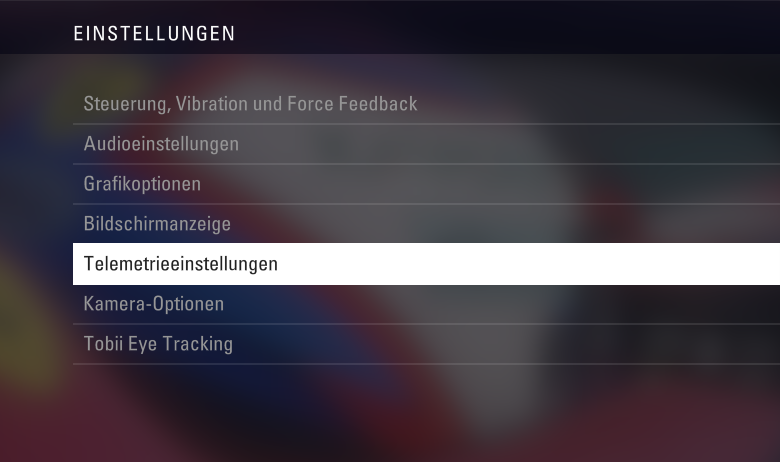

Rfactor 2 needs a game plugin to be installed.
You can find it in SimFeedback/ext/rf2/x86 for 32bit and SimFeedback/ext/rf2/x64 for 64bit.
Copy the Steam\steamapps\common\rFactor 2\Bin32\Plugins or RF2SimFeedbackPlugin.dll to Steam\steamapps\common\rFactor 2\Bin64\Plugins.
Plugin will be enabled by default. 
Source code is available here.
No limits 2 needs a statup parameter --telemetry
Source Code is available here.
Please join the owners Discord and go to the #DCS channel for the Alpha zip file (latest one in channel)